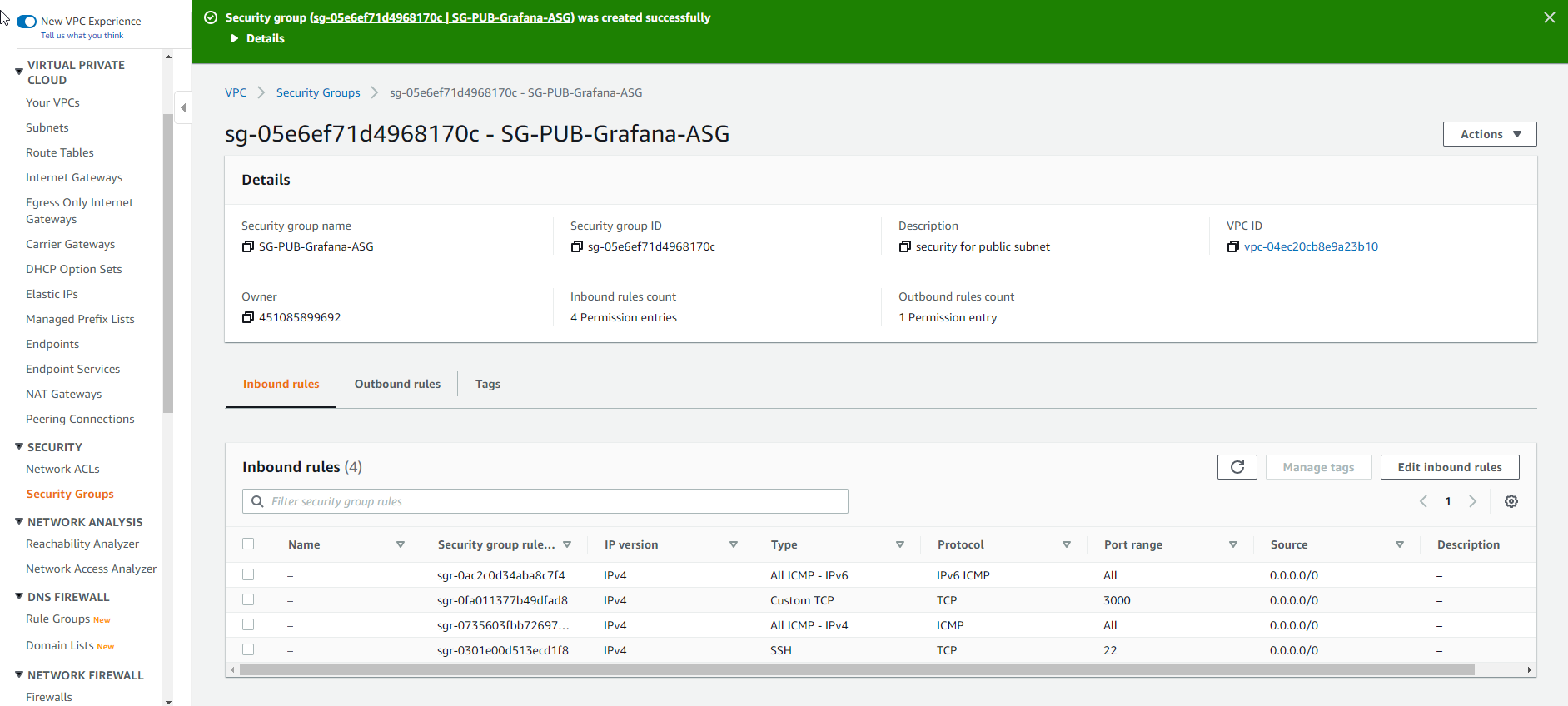Create Security Group
-
Go to AWS Management Console
- Find VPC
- Select VPC
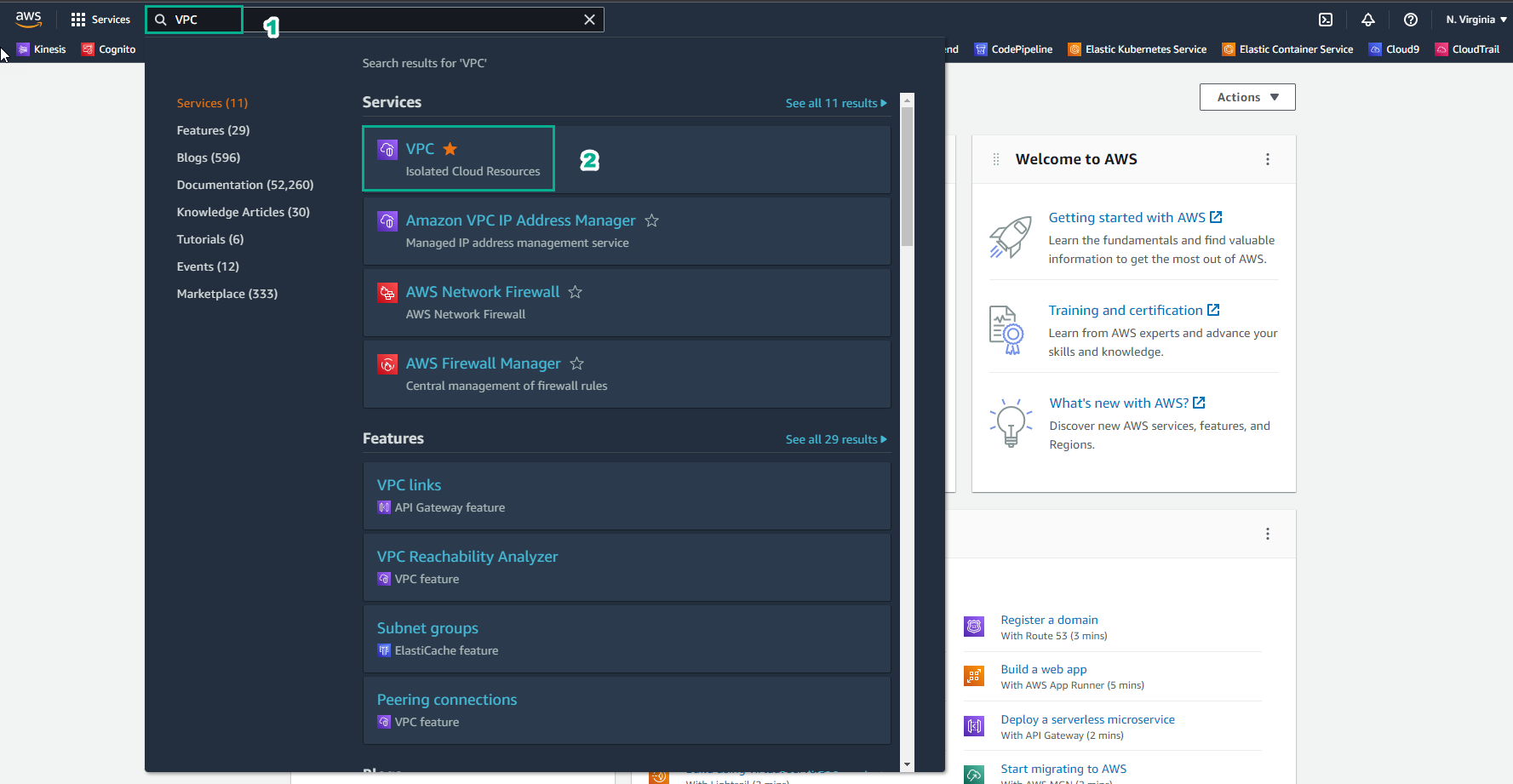
-
In VPC interface
- Select Security group
- Select Create security group
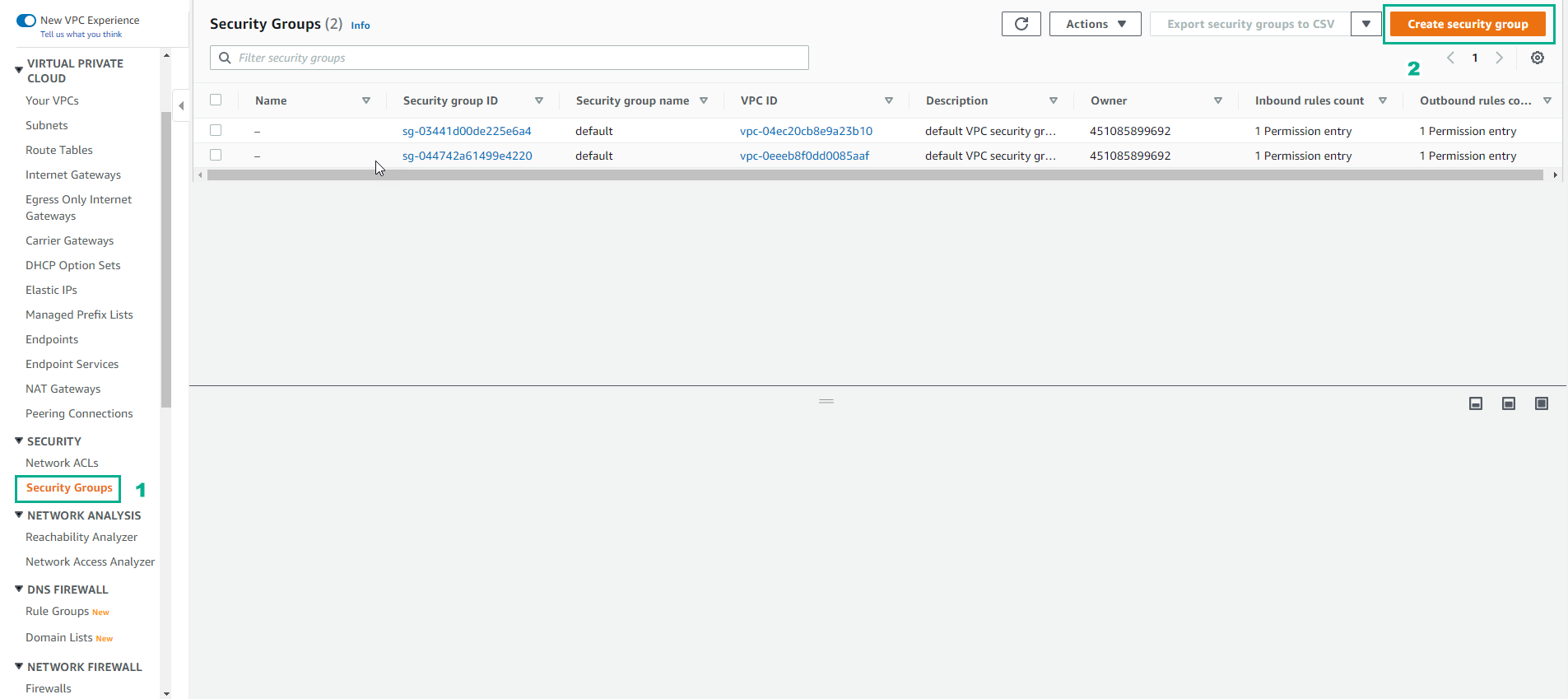
-
In the Create security group interface
- Security group name, enter
SG-PUB-Grafana-ASG - Description, enter
security for public subnet - Select VPC just created
- Security group name, enter
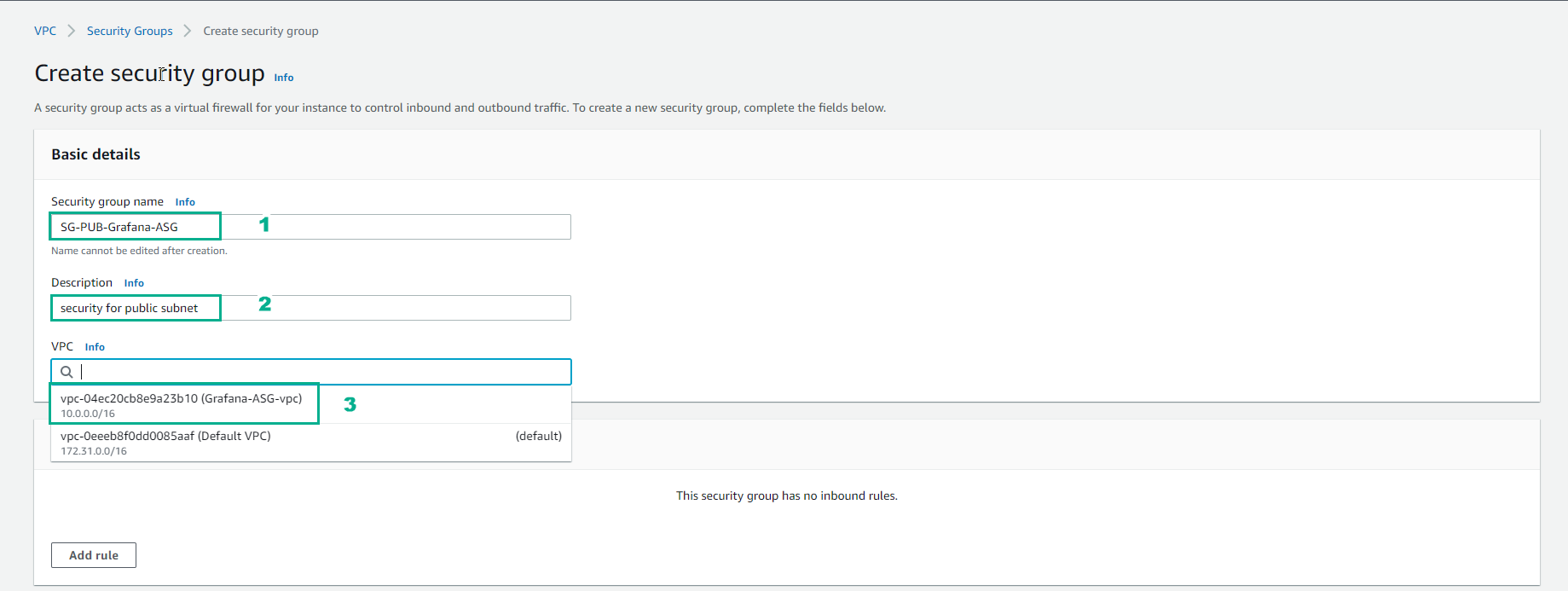
-
Enter information Inbound rules
- SSH
- All ICMP - IPv4
- All ICMP - IPv6
- Custom TCP
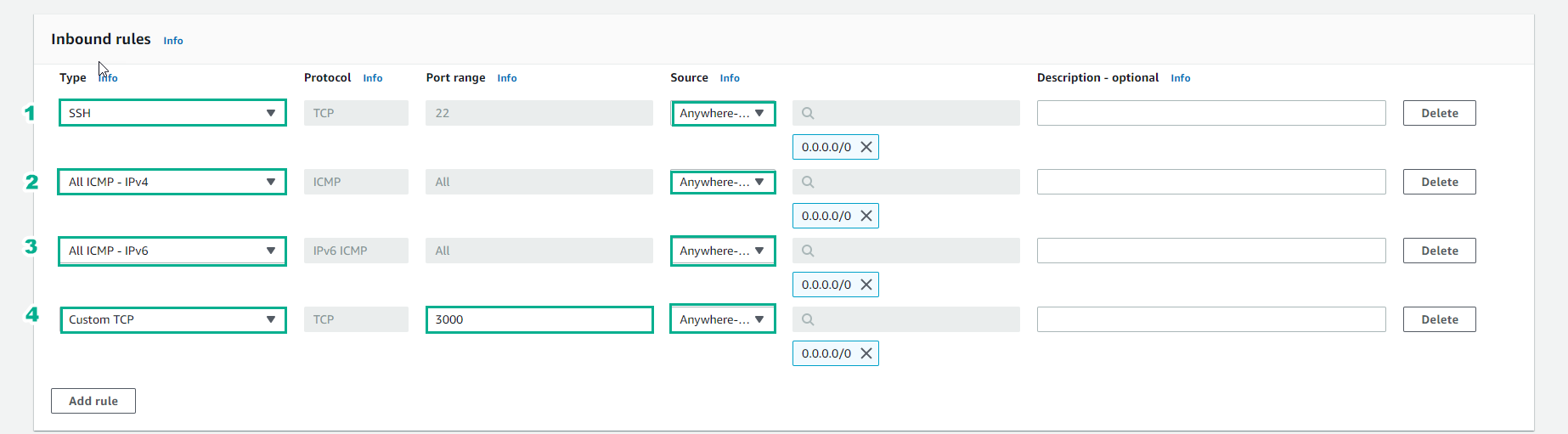
- Select Create security group
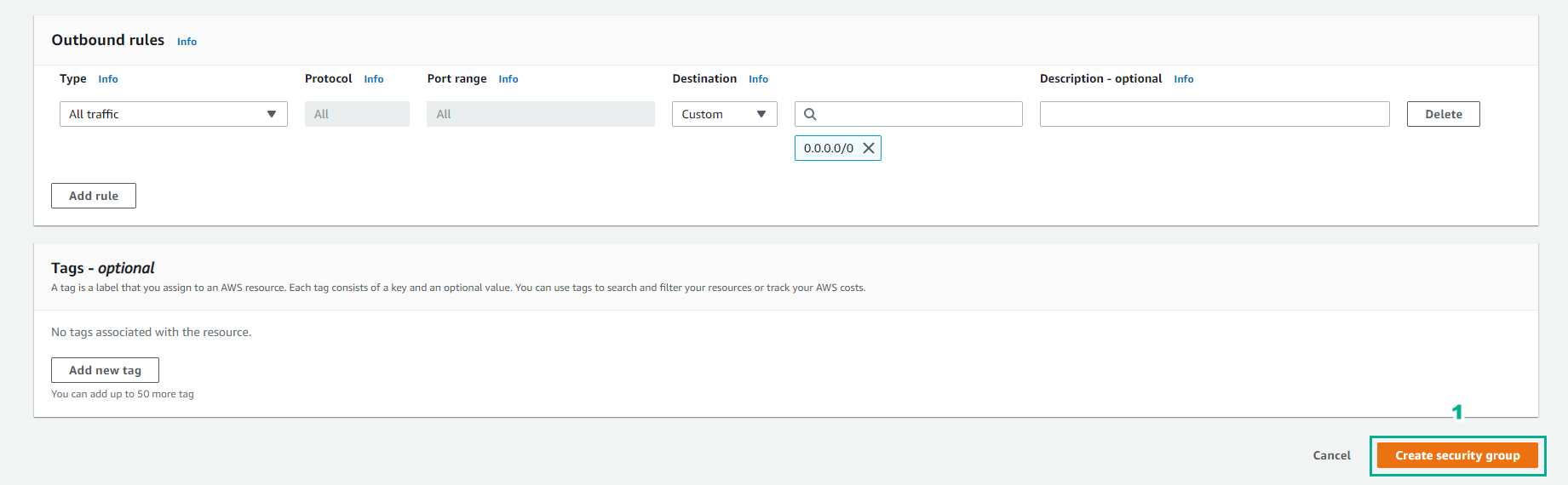
- So we have successfully created the security group