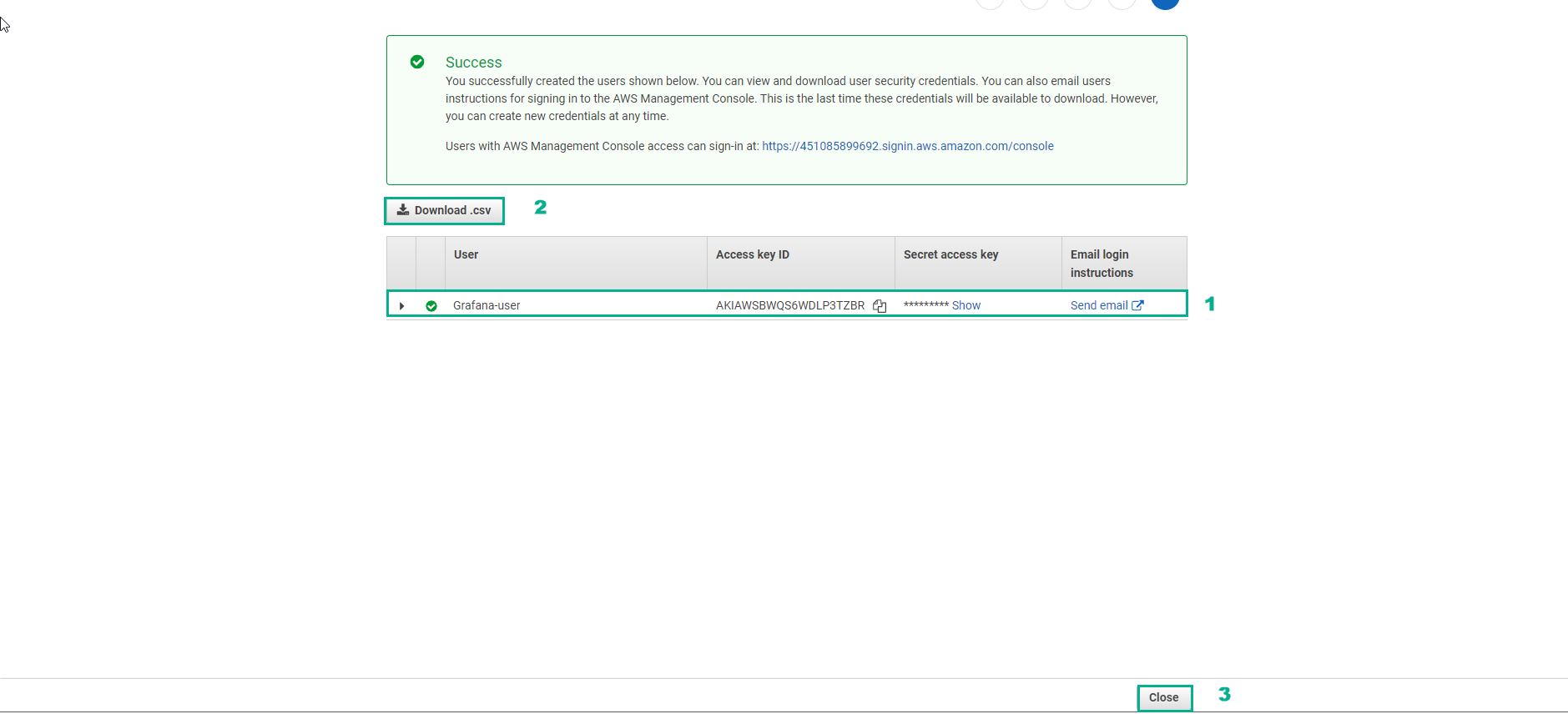Tạo IAM User
-
Truy cập AWS Management Console
- Tìm IAM
- Chọn IAM
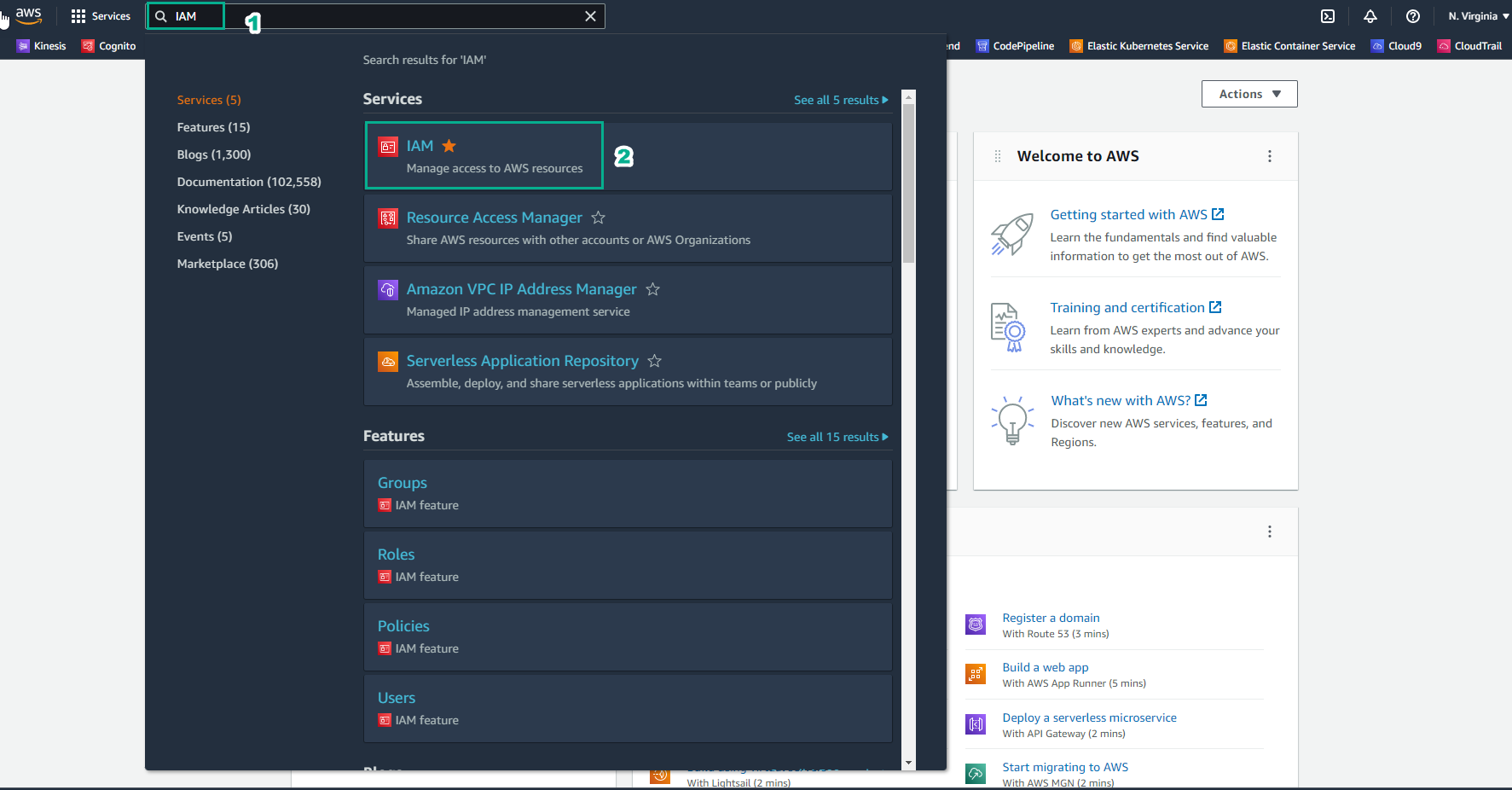
-
Trong giao diện IAM
- Chọn Users
- Chọn Add users
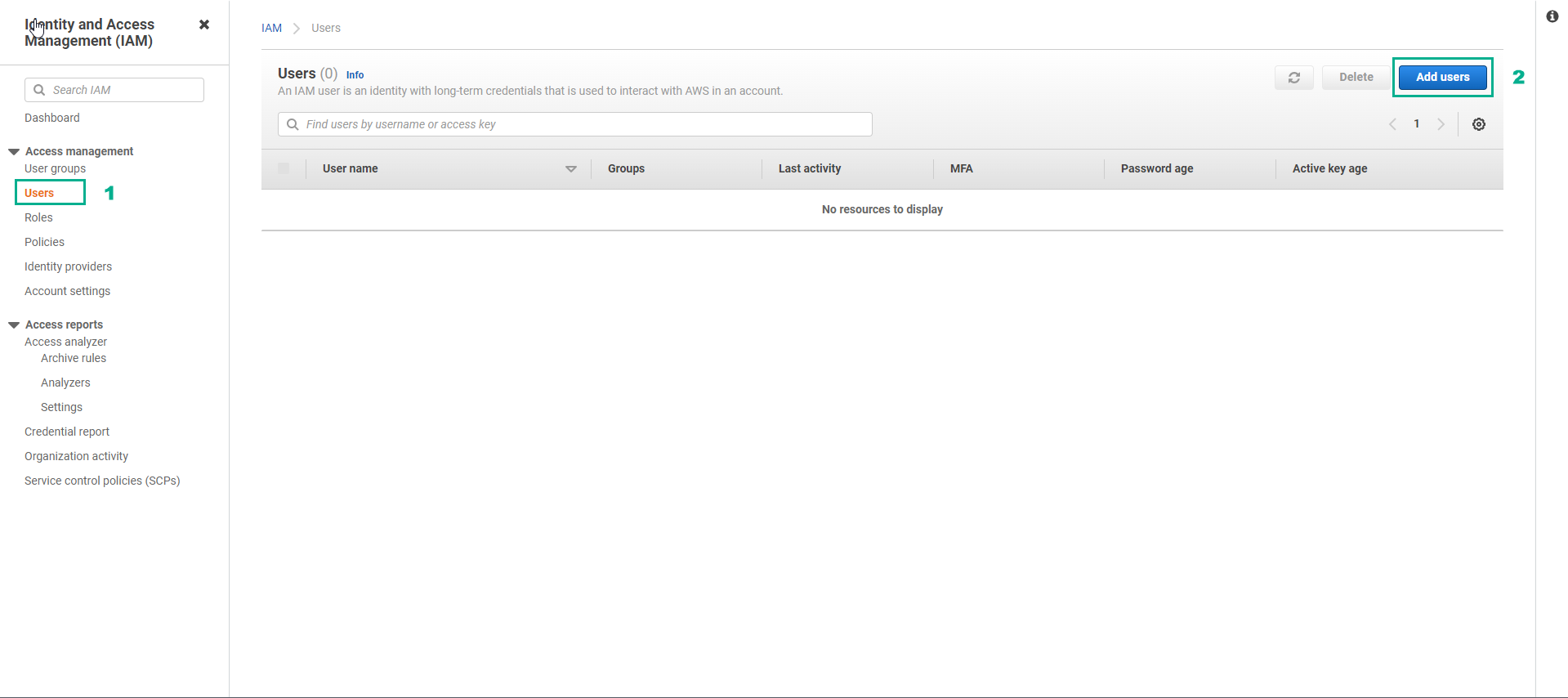
-
Trong giao diện Add users
- User name, nhập
Grafana-user - Chọn Access key - Programmatic access
- Chọn Password - AWS Management Console access
- Chọn Custom password, nhập password
- Bỏ chọn User must create a new password at net sign-in
- Chọn Next: Permissions
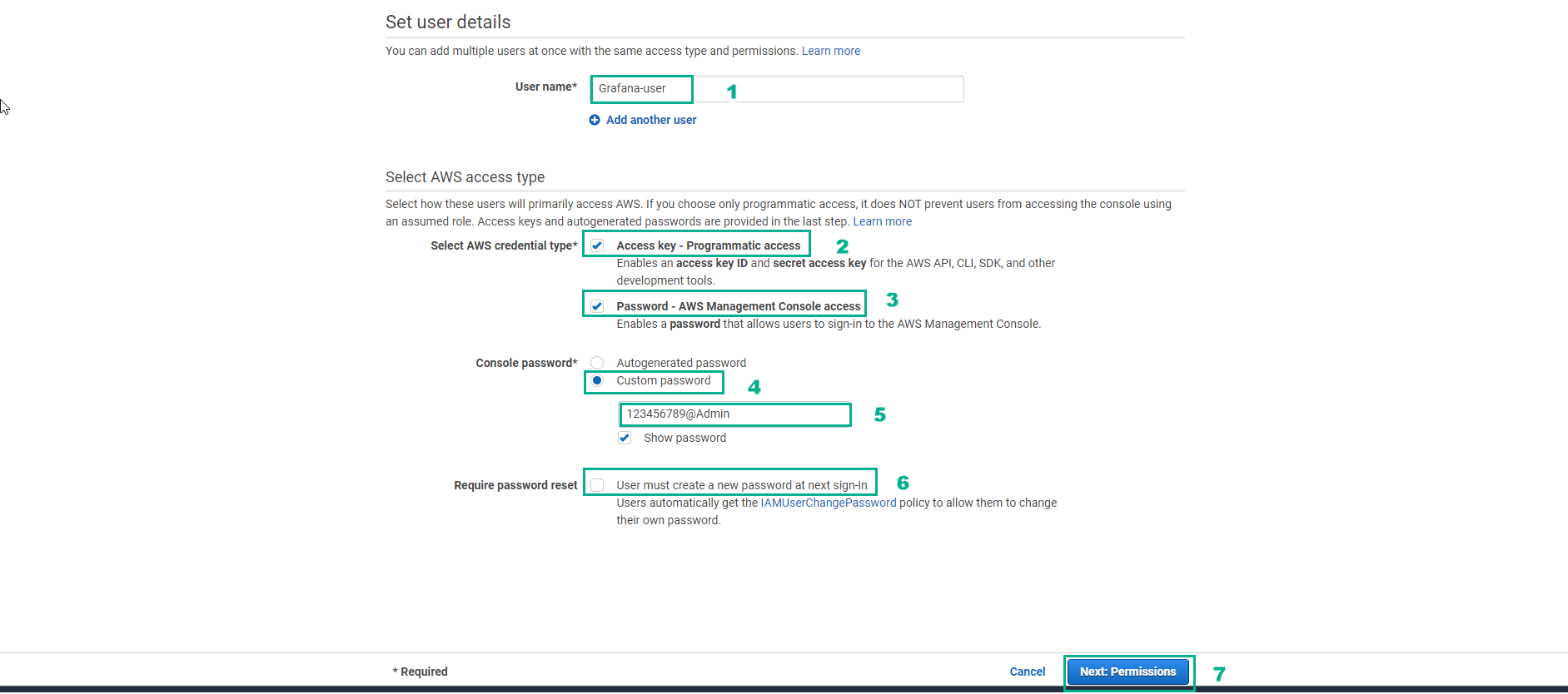
- User name, nhập
-
Trong giao diện Set permissions
- Chọn Attach existing policies directly
- Chọn AdministratorAccess
- Chọn Next: Tags
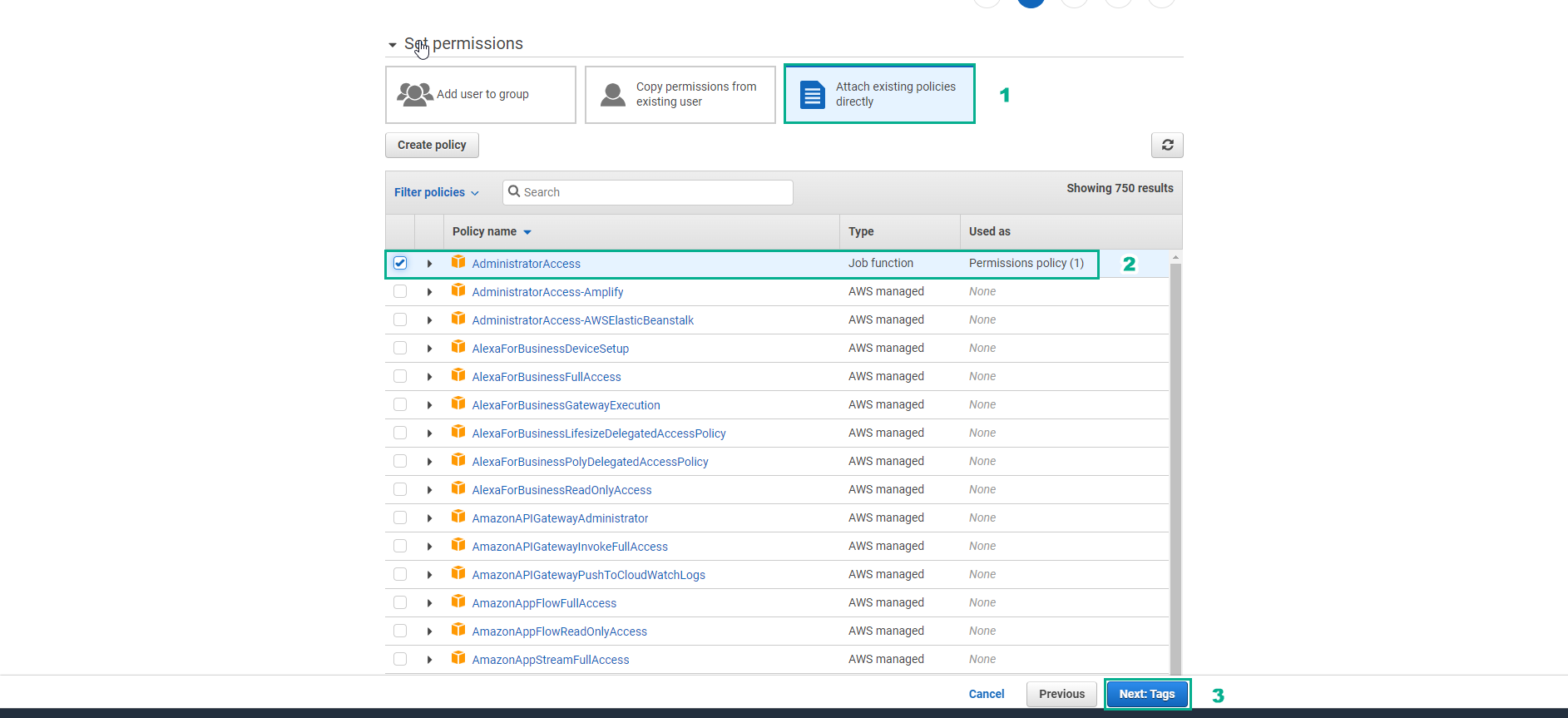
-
Trong giao diện Add tags
- Nhập giá trị Key
- Nhập giá trị Value
- Chọn Next: Review
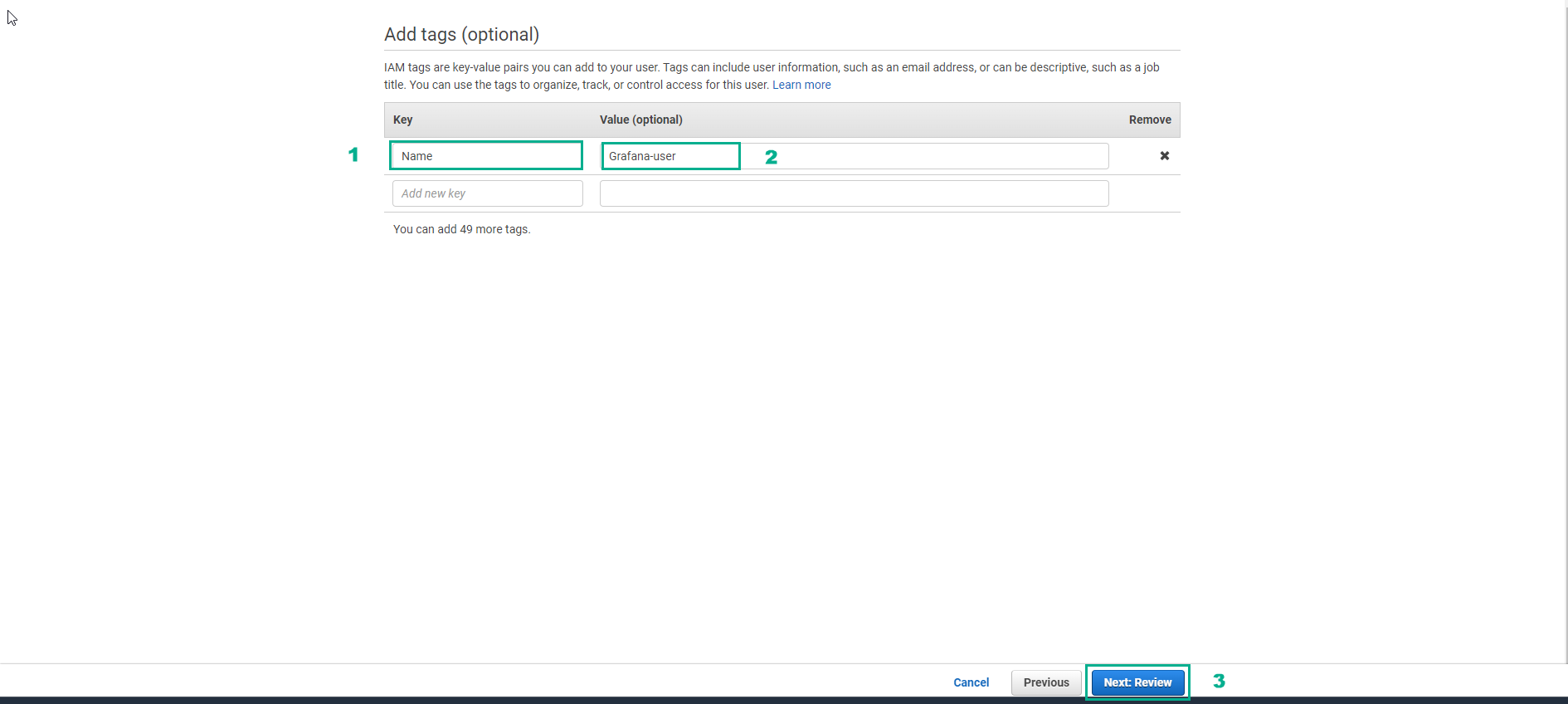
-
Chọn Create user
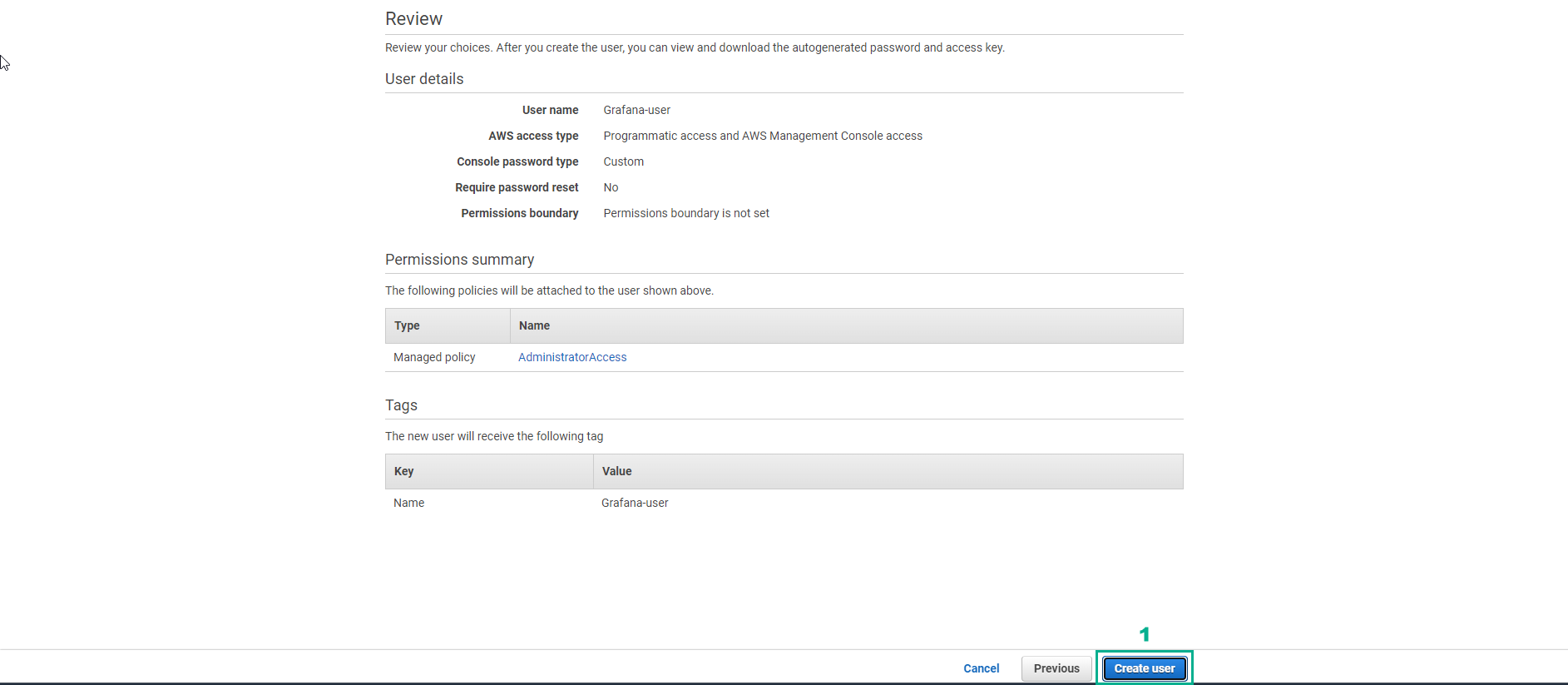
-
Tạo user thành công
- Xem thông tin user
- Chọn Download.csv, thông tin này sẽ dùng xác thực trong Grafana
- Chọn Close