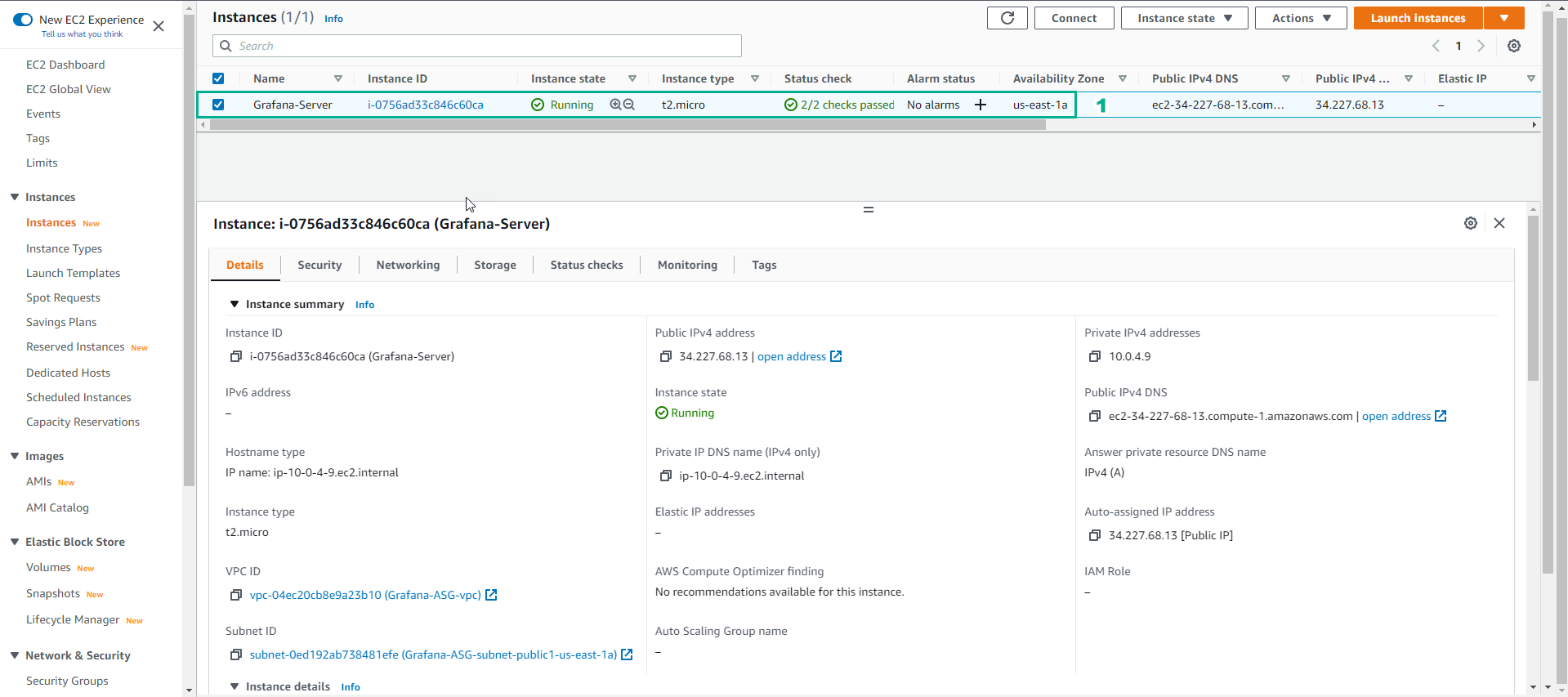Tạo EC2 Instance
-
Truy cập AWS Management Console
- Tìm EC2
- Chọn EC2
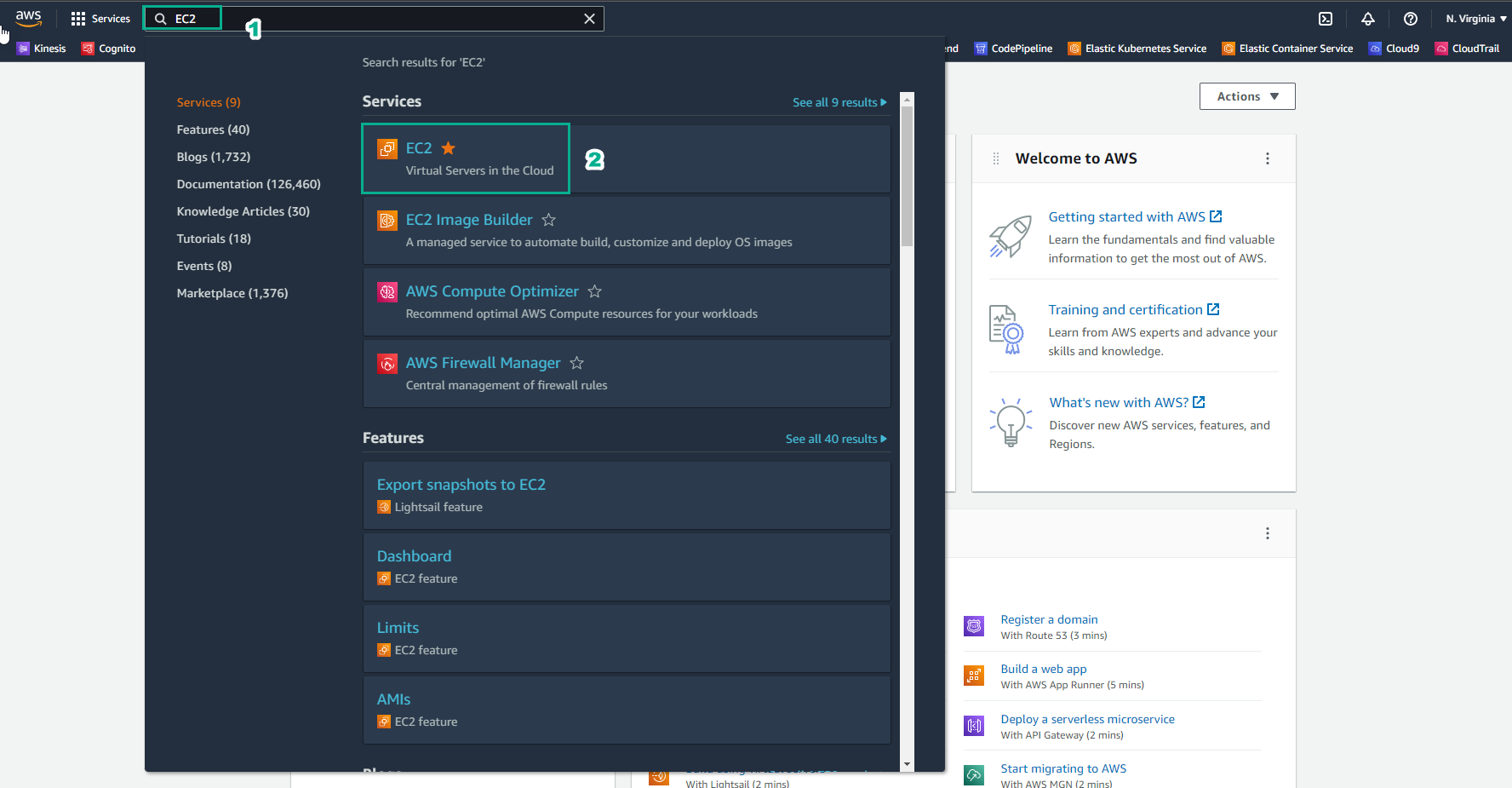
-
Trong giao diện Instances
- Chọn Launch instances
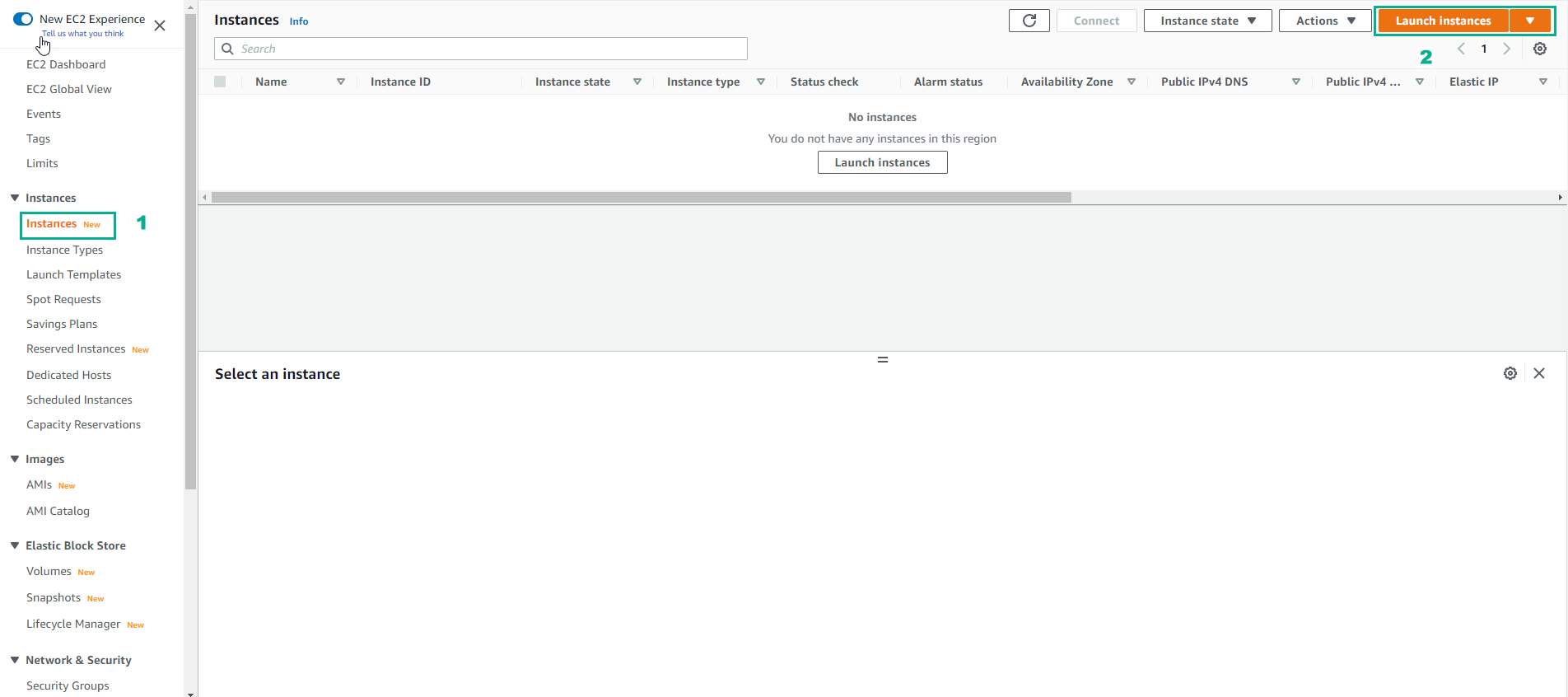
-
Trong giao diện Launch an instance
- Name, nhập
Grafana-Server
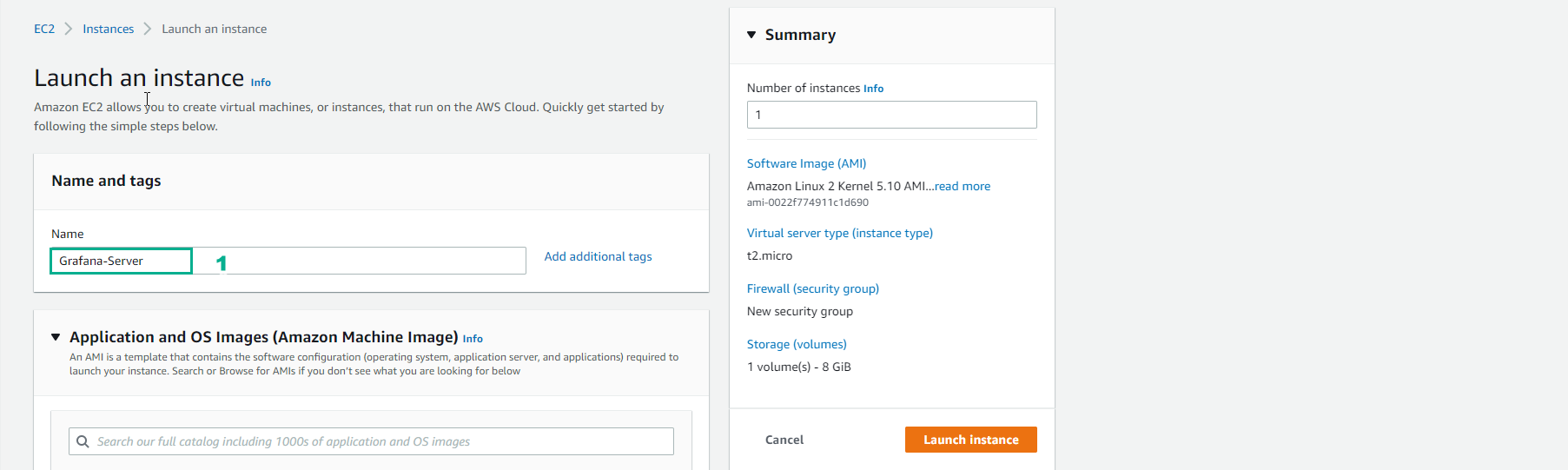
- Name, nhập
-
Bước chọn AMI
- Chọn Quick Start
- Chọn Amazon Linux
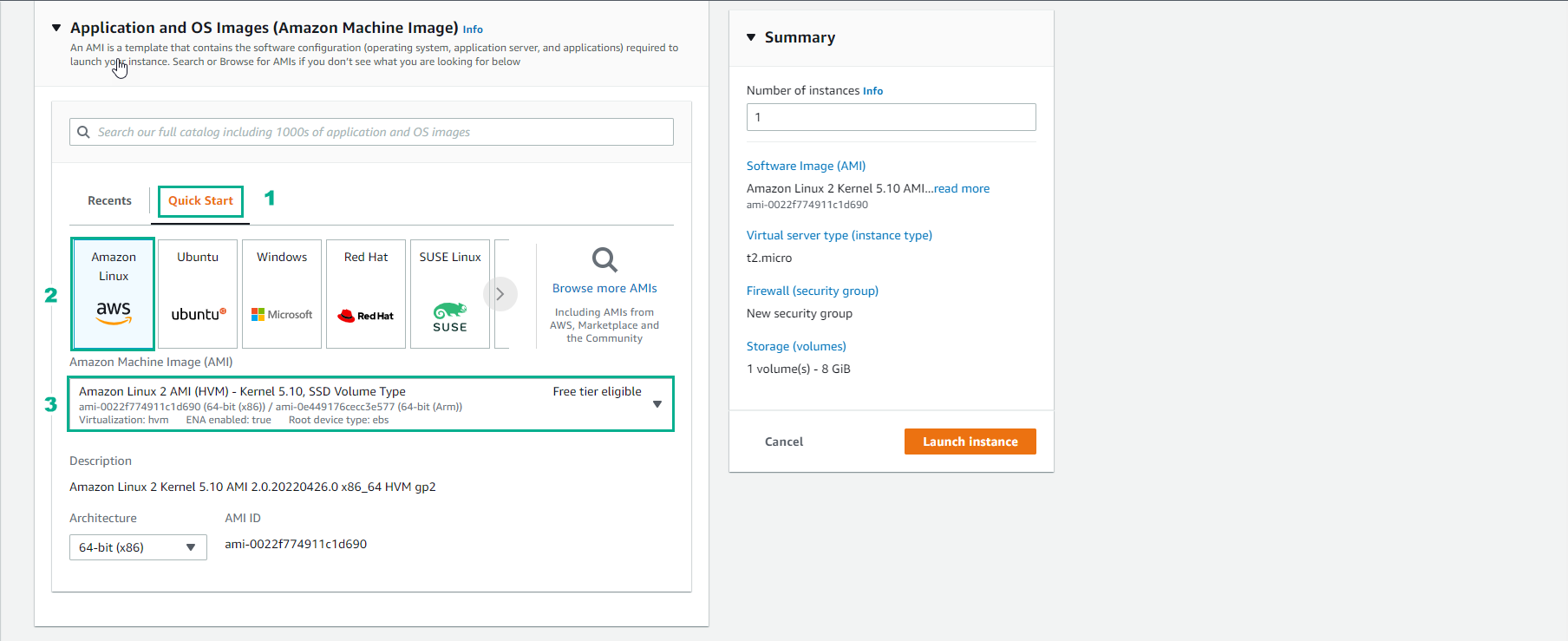
-
Trong giao diện Launch instances
- Chọn Instance type
- Chọn Create new key pair
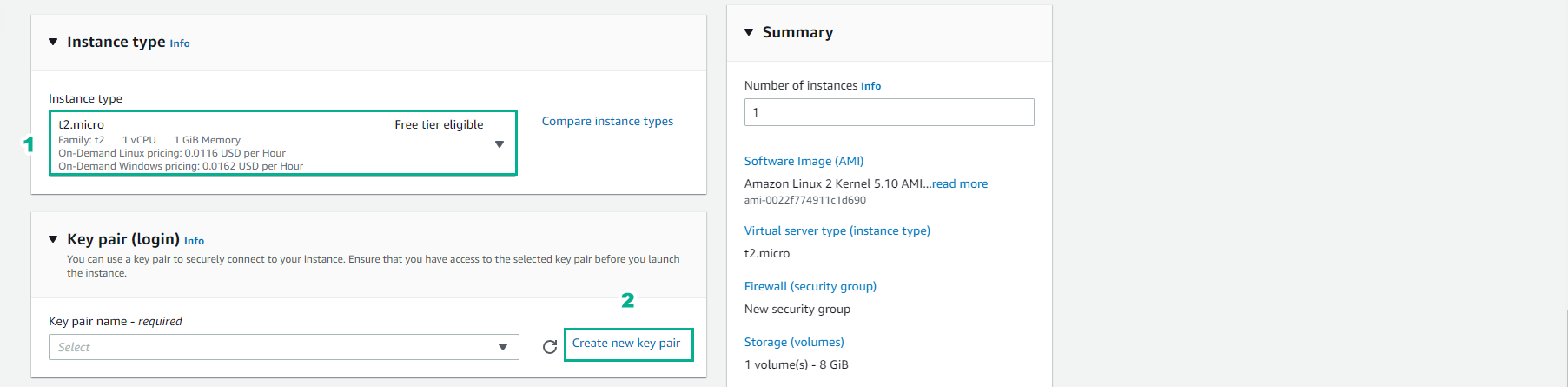
-
Trong giao diện Create key pair
- Key pair name, nhập
GrafanaKeyPair - Key pair type, chọn RSA
- Private key file format, chọn .pem
- Chọn Create key pair
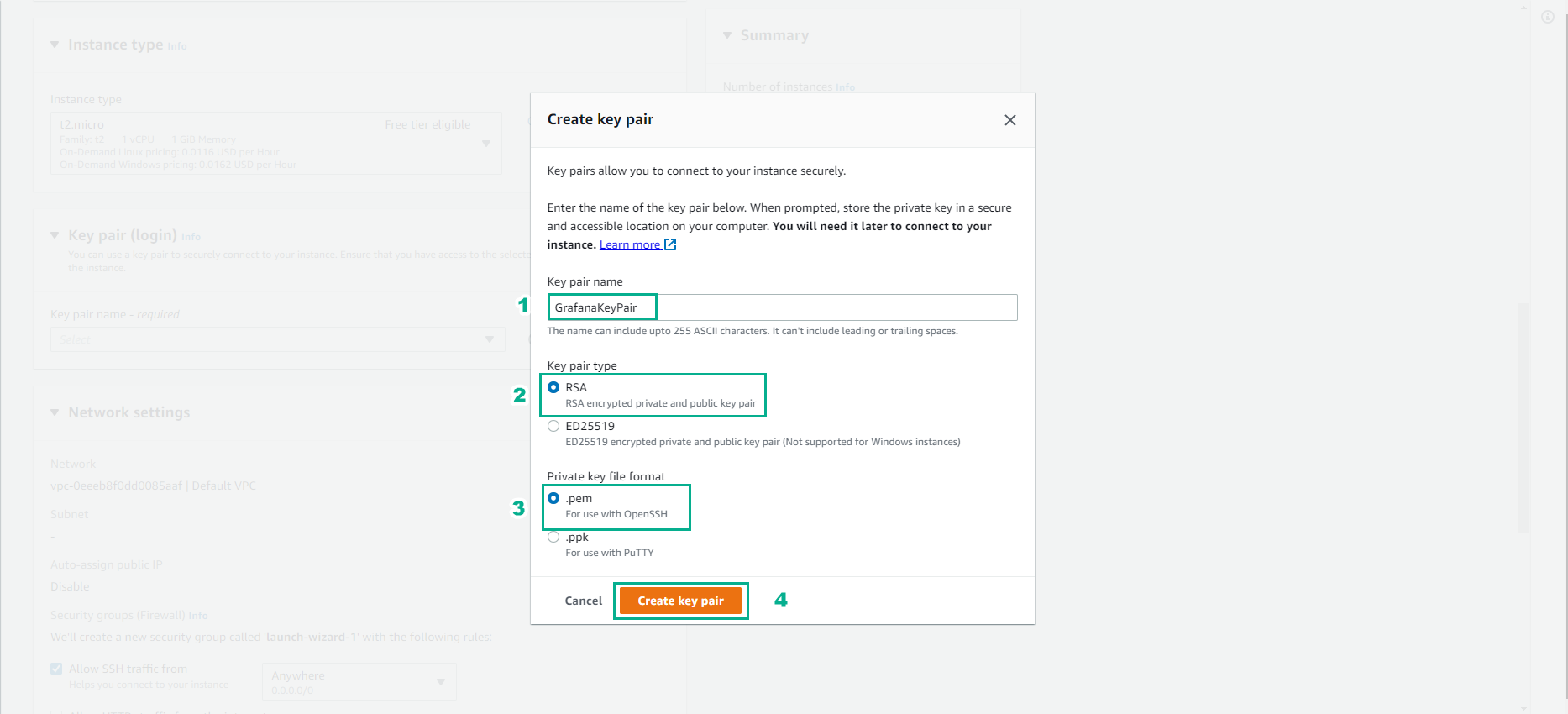
- Key pair name, nhập
-
Trong giao diện Networking settings
- Chọn Edit
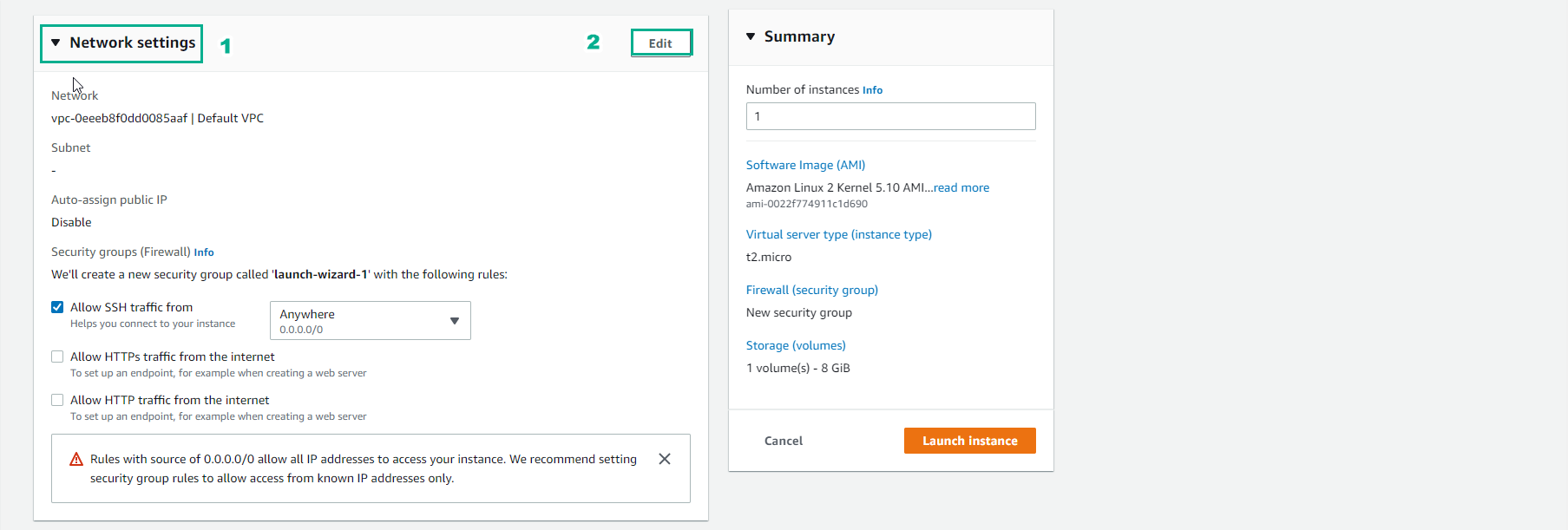
-
Trong giao diện Networking settings
- Chọn VPC, ở đây chọn Grafana-ASG-vpc đã tạo
- Chọn Subnet, chọn Grafana-ASG-subnet-public1-us-east-1a
- Auto-assign public IP, chọn Enable
- Trong phần Firewall (security group), chọn Select existing security group
- Chọn SG-PUB-Grafana-SG vừa tạo
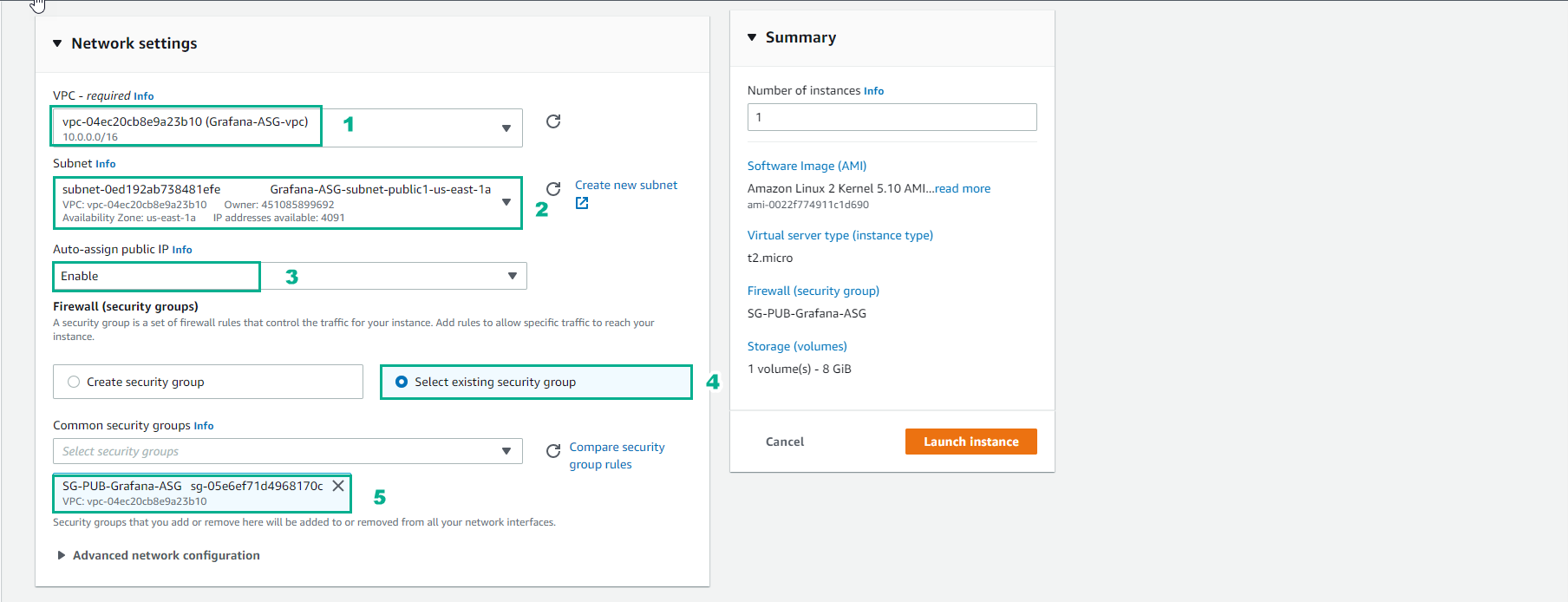
-
Kiểm tra lại thông tin instance
- Chọn Launch instance
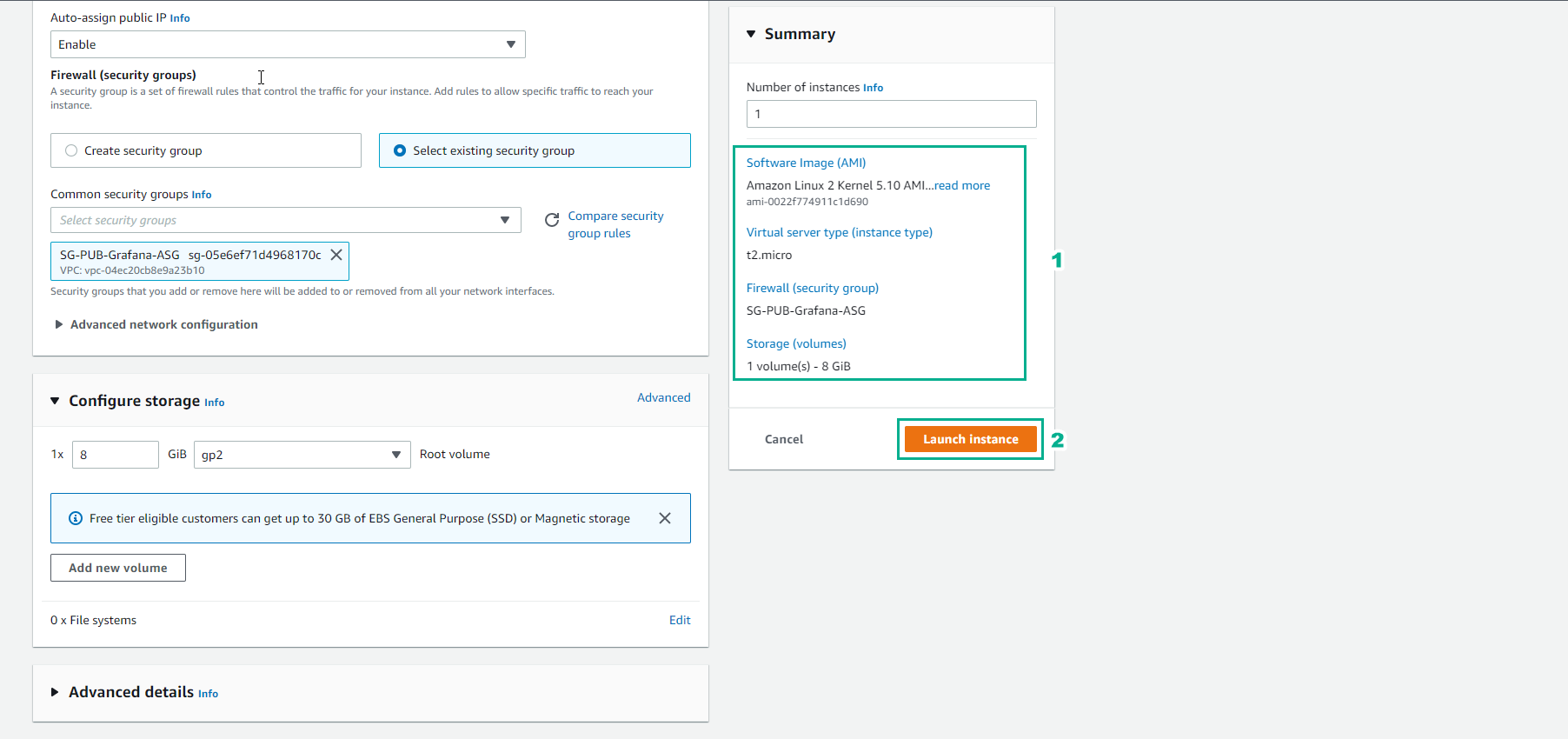
-
Khởi tạo EC instance thành công
- Chọn View all instances
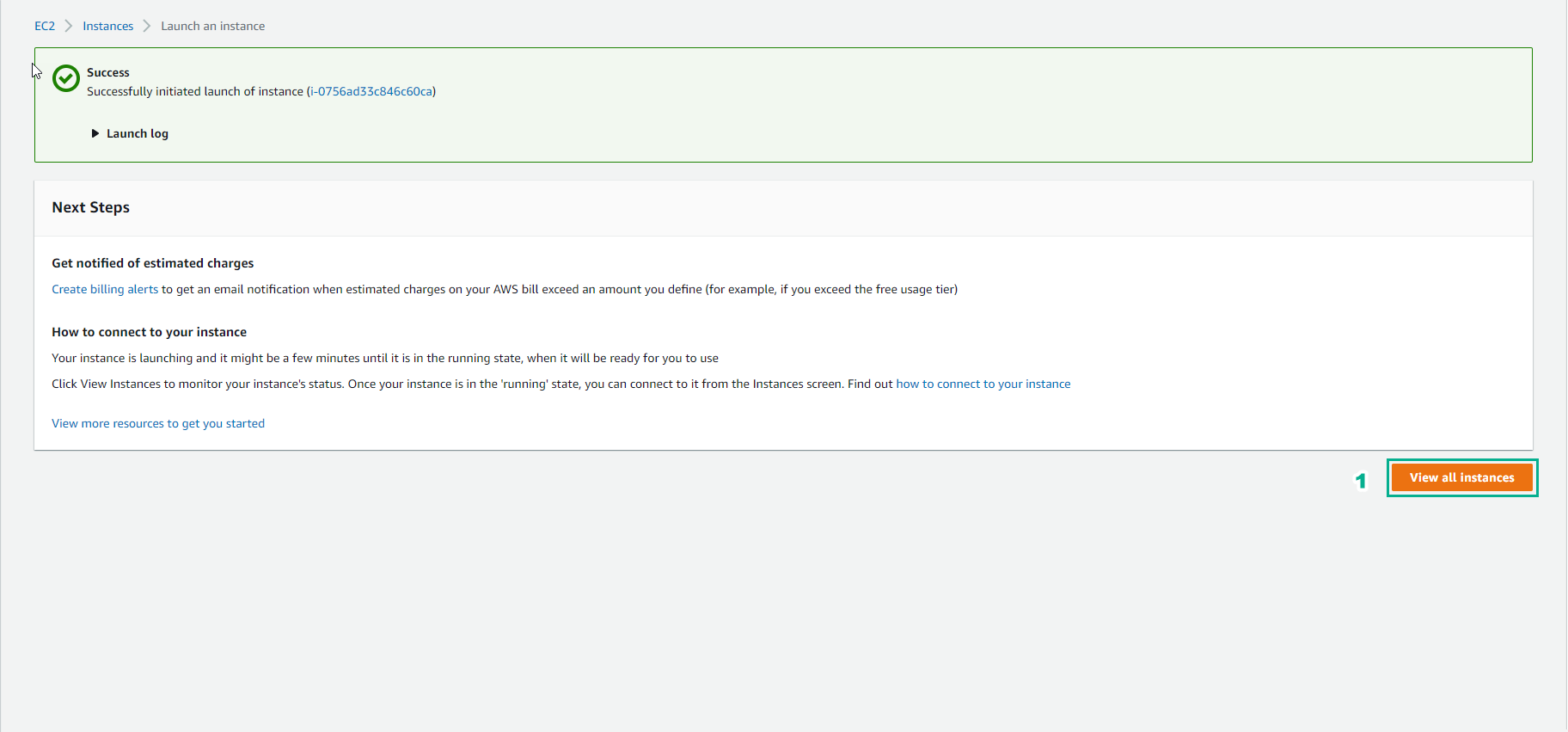
-
Vậy chúng ta đã khởi tạo 1 EC2 instance thành công.